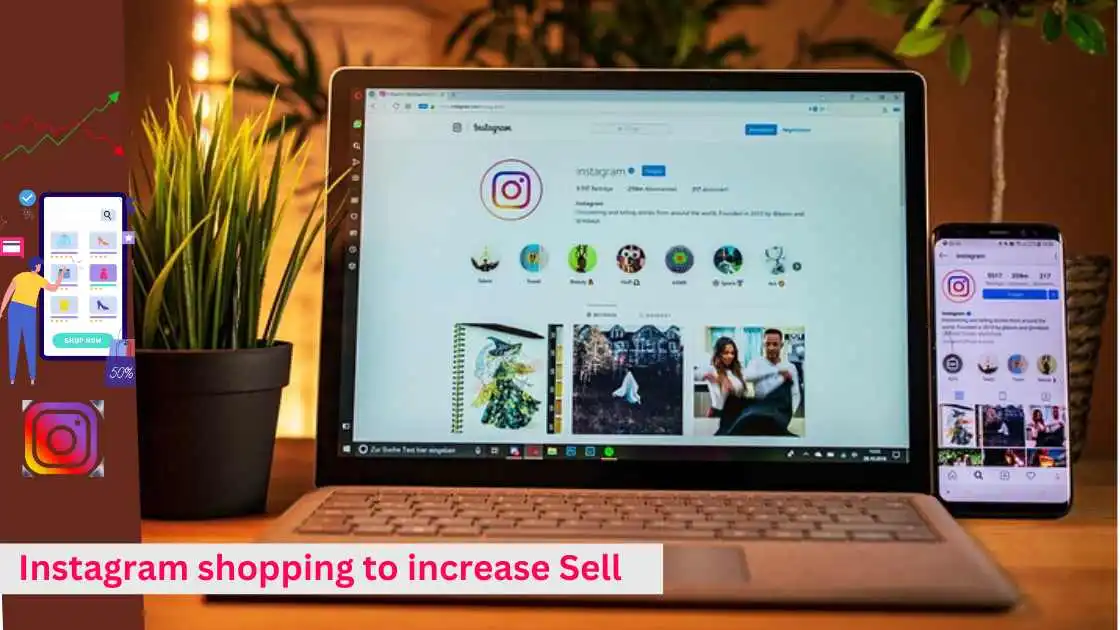Hey there, savvy business owners! Are you ready to tap into the power of Instagram to boost your sales and connect directly with your customers? If you haven’t already, it’s time to dive into Instagram Shopping! Let’s explore how this fantastic feature can transform your eCommerce game.
Instagram has evolved from a photo-sharing app to a powerful e-commerce platform, especially with the initiation of Instagram Shopping. This feature allows businesses to sell products directly to their audience without ever leaving the app. Instagram is known as the most used platform and massive amount of audience base. So, using a massive audience to sell your product makes it easy to generate sales. With over 1 billion monthly active users, Instagram offers a huge potential market for businesses. But how do you set it up efficiently? This complete guide will walk you through every step, from setup to optimization, and provide insights and tips that go beyond the usual advice.
Let’s jump on the article.
Why Instagram Shopping?
Instagram isn’t just for pretty pictures and catching up with friends anymore. It’s a bustling marketplace with over a billion active users, many of whom are eager to discover and buy products they love. Here are a few reasons why you should consider Instagram Shopping for your business:
- Seamless Shopping Experience: Instagram Shopping allows users to browse, learn about, and purchase products directly within the app, creating a smooth and enjoyable shopping experience.
- Visual Appeal: Instagram is all about visuals, and high-quality images and videos can showcase your products in their best light.
- Engaged Audience: Instagram users are highly engaged, making it easier to build relationships with potential customers and drive sales.
Setting Up Instagram Shopping
Ready to get started? Here’s a step-by-step guide to setting up Instagram Shopping for your business.
Setting Up Instagram Shopping
What is Instagram Shopping?
Instagram Shopping is a feature that allows businesses to create an online store through their Instagram profile. With this feature, you can tag products in your posts and stories, making it easy for users to shop directly from the app. You can show the product and make a product category.
Step 1: Meet the Requirements
Before you can set up Instagram Shopping, ensure that you meet these conditions:
- Business or Creator Account: You must have a business or creator account on Instagram. It’s Help to explore new things and gives you some extra benefits using the business or creator account.
- Physical Goods: Your business must sell physical products that comply with Instagram’s commerce policies.
- Facebook Page: Your Instagram account must be connected to a Facebook Page. It will help consumer knows and trust about your brand and products.
- Facebook Catalog: You need a product catalog linked to your Instagram, which can be created via Facebook Business Manager or integrated from e-commerce platforms like Shopify or BigCommerce.
Step 2: Convert to a Business or Creator Account
If you’re not already using a business or creator account, you need to switch:
- Switching to a Professional Account:
- Go to your profile and tap the three lines in the top right corner.
- Tap Settings -> Account -> Switch to Professional Account.
- Choose ‘Business’ or ‘Creator’ and follow the prompts.
Step 3: Connect to a Facebook Catalog
You need a product catalog to tag products in your posts and stories. That customer can know about your product:
- Creating a Catalog:
- Go to Facebook Business Manager -> ‘Commerce Manager’.
- Choose to create a new catalog or connect an existing one.
- Add products manually or sync them from your e-commerce platform.
Step 4: Sign Up for Instagram Shopping
- Submitting for Review:
- Go to your Instagram profile and tap the three lines in the top right corner.
- Tap ‘Settings’ -> ‘Business’ -> ‘Shopping’.
- Follow the steps to submit your account for review. This process can take a few days.
Step 5: Enable Shopping Features
Once approved, enable the shopping features:
- Activating Shopping:
- Go to your Instagram profile -> ‘Settings’ -> ‘Business’ -> ‘Shopping’.
- Select the catalog you want to use.
- Now, you can tag products in your posts and stories.
2. Creating Shoppable Posts and Stories
What are Shoppable Posts and Stories?
Shoppable posts and stories allow you to tag products directly in your Instagram content. When users tap on these tags, they can see product details and purchase directly from the app. Creating the best catalog and using the product tag on the post can increase your conversion rate.
Step 1: Tag Products in Posts
- Creating a Shoppable Post:
- Create a new post as usual.
- Tap ‘Tag Products’ before sharing the post.
- Select the product from your catalog.
- Add a caption and share your post.
Step 2: Tag Products in Stories
- Creating a Shoppable Story:
- Create a story as usual.
- Use the product sticker by selecting the sticker tray icon.
- Select the product from your catalog and place the sticker on your story.
- Customize the sticker and share your story.
Step 3: Utilize Product Tags in Reels and IGTV
Instagram also allows product tagging in Reels and IGTV videos, expanding your reach. Using the product tag on the reels can convert more customers cause Instagram users most often spend time watching reels:
- Tagging in Reels:
- In Reels, use the product tagging option before publishing. Edit post and highlight the tag that people click on.
- Tagging in IGTV:
- For IGTV, use the “Swipe Up” feature if you have over 10,000 followers or a verified account.
3. Optimizing Your Instagram Shop
Why Optimization Matters?
Optimizing your Instagram Shop ensures that you make the most of the platform’s features to attract and convert more customers. A well-optimized Instagram shop provides customers clear and easy understanding of the product page. Well-optimized Instagram shops attract most customers to buy.
Step 1: Create High-Quality Visuals
Quality images and videos attract more engagement. Ensure your product photos are clear and well-lit, and showcase the product effectively. High-quality content matters in sales generated. Well-optimized posts about the product can help customers to clearly visualization about your Instagram page and Product. Produce high-quality content that attracts customers and visualizes as a great overview on your Instagram page.
Condition:
- Tips for High-Quality Visuals:
- Use natural light when possible.
- Ensure the product is the focal point.
- Include multiple angles and lifestyle shots.
Step 2: Write Engaging Captions
Use captions to tell a story, provide value, and include a clear call-to-action (CTA). Do research and learn about well-engaged content production. Writing well-engaged content connects customer emotion to your post. Engage your audience by asking queries, Emotional decisions, or sharing behind-the-scenes content.
- Tips for Captions:
- Keep them succinct and to the point.
- Use emojis to add personality.
- Include relevant hashtags.
Step 3: Leverage User-Generated Content (UGC)
Encourage your customers to share photos and videos of your products. Report this UGC on your profile to build trust and genuineness.
- Benefits of UGC:
- Builds social proof.
- Encourages community engagement.
- Provides authentic content for your brand.
Step 4: Use Instagram Insights
Analyze your posts’ performance using Instagram Insights. Look for patterns in what types of content perform best and adjust your strategy accordingly.
- What to Track:
- Engagement rates.
- Reach and impressions.
- Follower demographics.
Step 5: Collaborate with Influencers
Partner with influencers to reach a broader audience. Influencer marketing is one of the main keys to spreading your brand name and brand promotion to a wide range of audiences. Ensure they align with your brand values and target market. Influencer promotion increases your revenue stream.
- Choosing the Right Influencers:
- Look for engagement rates, not just follower counts.
- Ensure their audience matches your target market.
- Check their content quality and consistency.
4. Advanced Tips for Maximizing Sales
Tip 1: Utilize Instagram Ads
Invest in Instagram Ads to promote your shoppable posts. Target ads to reach specific demographics and interests.
- Types of Instagram Ads:
- Photo Ads
- Video Ads
- Carousel Ads
- Collection Ads
Tip 2: Create Shopping Guides
Use the Instagram Guides feature to create shopping guides. Curate collections of products around a theme, such as “Summer Essentials” or “Holiday Gifts”.
- Creating a Guide:
- Go to your profile and tap the ‘+’ icon.
- Select ‘Guide’ and choose ‘Products’.
- Add products and write descriptions for each.
Tip 3: Host Live Shopping Events
Instagram Live Shopping allows you to sell products in real time. Showcase products, answer questions, and provide exclusive discounts to viewers.
- Hosting a Live Shopping Event:
- Promote the event in advance.
- Prepare a script and product lineup.
- Engage with viewers by answering questions and offering special deals.
Tip 4: Integrate AR Try-Ons
Augmented Reality (AR) try-ons can enhance the shopping experience. Use AR filters to allow users to virtually try on products like sunglasses or makeup.
- Using AR Try-Ons:
- Partner with AR developers to create filters.
- Promote the AR filters in your posts and stories.
- Encourage users to share their try-on experiences.
Tip 5: Monitor Competitor Strategies
Keep an eye on competitors and industry trends. Adapt successful strategies to fit your brand and stay ahead of the curve.
- Competitive Analysis:
- Follow competitors on Instagram.
- Analyze their content strategy.
- Identify gaps and opportunities for your brand.
5. Common Mistakes to Avoid
Mistake 1: Ignoring Customer Feedback
Listen to your audience. Address concerns and improve based on their feedback.
- How to Gather Feedback:
- Use Instagram Stories polls.
- Monitor comments and direct messages.
- Conduct regular surveys.
Mistake 2: Overloading Product Tags
Don’t tag too many products in a single post. Focus on a few key items to avoid overwhelming your audience.
- Best Practices:
- Tag up to five products per post.
- Ensure tags are relevant to the content.
- Space out tags to avoid clutter.
Mistake 3: Neglecting Your Bio and Highlights

Optimize your Instagram bio with a clear CTA and relevant links. Use highlights to showcase product collections, customer testimonials, and FAQs.
- Optimizing Your Bio:
- Include a brief description of your business.
- Add a link to your shop or latest promotion.
- Use highlights to categorize important information.
Ending phase
Instagram Shopping offers a dynamic platform to sell products directly to your audience. By following this guide and leveraging the unique features of Instagram, you can enhance your sales strategy and create a seamless shopping experience for your customers. Stay updated with new features and continuously optimize your approach for the best results.
Ready to boost your sales on Instagram? Start setting up your Instagram Shop today and watch your business grow. Share your experiences and tips in the comments below!
By implementing these strategies, businesses can not only set up Instagram Shopping but also optimize it for maximum impact. Remember, the key to success lies in high-quality visuals, engaging content, and continuous optimization based on data insights. Happy selling!